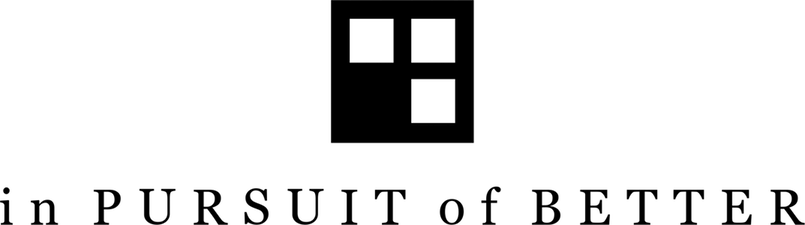A practical guide to dealing with email overload
This is the article I wish I had found in 2008. I was a newly minted manager overseeing several large projects, responsible for every vendor relationship and acting as a liaison across multiple departments. I had yet to understand the importance of time management and delegation. Each day I would get to the office early and spend those magic hours before anyone else arrived working through the previous days emails, chasing inbox zero. By the time the day actually started, I already had a fresh influx of messages to contend with and would spend the rest of the day treading water. I would stay late at the office or go home and turn on my computer, determined to set myself up for a better start to the following day.
To some extent, this worked. I read everything, responded without restraint, we hit our numbers and from the outside appeared to be a high-functioning team. In reality, I was miserable. I lost any enjoyment that came from delivering good work and quickly became burned out. I knew there had to be a better way.
I wish I could say some epiphany led me to turn things around quickly. It didn't. I spent many hours reading the works of productivity experts and years of trial and error adapting them to my own style and situation. After all, even the best advice is worthless without practical application. With that said, here are some of the lessons I’ve learned and ideas for turning them into action.
Disappointment is inevitable. In order to truly take control of your environment and master your email situation, you must acknowledge that you cannot make everyone happy. Some people will be annoyed with your response times. Others will be offended by your perceived terseness. Spending your time reading and responding to everything is a never ending hamster wheel. Those that do this are rewarded with the last thing they want or need: more fucking emails.
But what if you are in a client service role? Don't clients deserve a response ASAP? Yes and no. These external constituents obviously need to know that they are high on your priority list, but their expectations can be adjusted over time. When you need uninterrupted time to work on something, set an auto-response explaining that you are in meetings but will respond as soon as possible. When you get a request that you know will be difficult to address over email, pick up the phone and call them. Create empathy over time by delivering work that makes them look better in front of their bosses or clients. Ultimately, if people trust that you will always handle their request with precision and in a timely manner, they will give you more room to breathe. Simple, but not easy.
Offline mode is god mode. You know that feeling you get after working on an airplane without wifi for an hour or two? In the zone, no distractions, clearing out your inbox like a maniac, no incoming emails to deal with. You know there will be an onslaught of stuff to catch up on once you hit the tarmac, but it almost doesn't matter because you are being so productive. You can have that feeling any time you want! Its called "offline mode" and is easily my favorite feature of Outlook. Who uses Outlook any more? As a staunch hater of the Google mail interface, which I find horrific beyond description, I do. There are certainly better email clients out there such as Airmail and Polymail, but I have yet to find one that has an offline mode as simple as Outlook’s. With a click of the mouse, you simply flip a switch and presto! you can work uninterrupted. To me this is similar to "god mode" in a video game whereby entering a code renders you invincible. Unless you have an inhuman amount of discipline, try this, it works.
If you hate Outlook too much, or your company is too cheap to provide it, there are also applications like Freedom, which prevent you from accessing certain websites in order to create focus, but I have a preference for standalone apps rather than websites.
Batching is key. Using offline mode, or if you actually have enough self-discipline to have your inbox open and not be distracted by the latest incoming message, you can implement whats known as “batching,” where you devote some specific period of time to reviewing and responding to emails. Many experts suggest batching emails into twice daily blocks, at 11AM and 4PM for example, but for anyone in a fast-moving environment or client service role, this is probably unrealistic. Even smaller increments can make a big difference: take a half hour, work through your inbox bottom to top (ignoring all incoming messages - this is the hard part), then focus on some more important project for an hour. Take a 5-10 minute break. Repeat. I struggle almost every day to force myself to do this, but the days where I shut everything else off and focus for an hour or two on something important are by far the most productive and satisfying.
Filters are your best friend. When it comes to managing your work life, FOMO is your worst enemy. I promise you are not missing some wonderful nuggets of wisdom by filtering specific distribution lists and company-wide emails away from your inbox and directly into relevant sub-folders, or better yet the trash. Yes, you might miss the note about leftovers from a client lunch or the used futon for sale, but the time you gain by ignoring this stuff is too valuable. It took me a long time to realize that people would tell me if there was actually something worth paying attention to, but it really is true. Don’t be one of those people who reads everything.
You’re wasting your time with folders. As someone obsessed with being organized, for years I thought that having a detailed folder (or label) structure was a critical component of managing my inbox. I've come to believe that this logic is entirely flawed and that at most a few high level folders for very important items is all you need. My current approach is to forward messages to Evernote (for archival of important items) or Asana (for tasks to be monitored or completed) and then delete everything. At this point, search functionality is so powerful that you can virtually always find what you need very quickly (even if it is in the trash). You certainly spend more time dragging and dropping items into folders than you would conducting a search later on.
You do NOT have to get back to everyone. The first time in my career that I was responsible for meeting with external vendors and deciding which were worthy, I assumed I had to respond to every cold call and email. I would write them back, attempt to buy myself some time, and eventually agree to meetings that would waste my time and lead to more emails. At some point my boss at the time said, as if it were obvious, "you know you don't have to get back to all these guys." It took some time, but once I mastered the art of "delete and ignore," my life definitely became better. If it makes you feel better, just pretend all these emails went to spam. Of course there are going to be vendors that you actually want to meet with, and in those cases be honest about your timing, budget considerations and other stakeholders within the organization that will have input. Even with internal stakeholders and counterparts, I will make a note to swing by their desk later that day or week rather than responding to their email. Remember, even the best email will not convey your message efficiently and with context and tone like a face to face conversation. Not even close.
Anticipate responses. One of the first courses I took in my short stint at business school covered the fundamentals of communication. We had to practice getting our point across via presentations, reports, speeches and of course email. At the time, I found the material overly basic, that anyone could create a decent deck or client-facing email with a little practice. Looking back, I undoubtedly learned some valuable insights that were reinforced over subsequent years. First and foremost, anticipate the response you will receive from the person on the other end. If you are coordinating a lunch, suggest times, locations and ask them to send a calendar invite from the onset. Do whatever you can to be proactive, suggest answers to questions that have yet to be answered and reach the final outcome as soon as possible. If you do this, threads that otherwise would have had five or six back-and-forths may only have one or two.
Expectations are yours to set. If you worked for a company where lunch was provided every day and you came in one Monday to find that the entire kitchen had been closed and there was no food, how would you feel? Probably pretty annoyed. Its the same thing with your communication. If you are the type of person who is always available, who always responds within seconds or minutes, that is what people will expect from you. However, if people understand that you check email at the beginning and end of the day, or more sporadically, or that you prefer in-person interactions, they will adjust their expectations accordingly.
I hope that some of these concepts help you in your quest to conquer your inbox and get more done. With any new habit, don’t wait to get started, do it for at least 3 weeks, reward yourself for sticking to it and adjust based on how its working for you. There is no one size fits all formula, but with some deliberate practice I believe you can master anything.